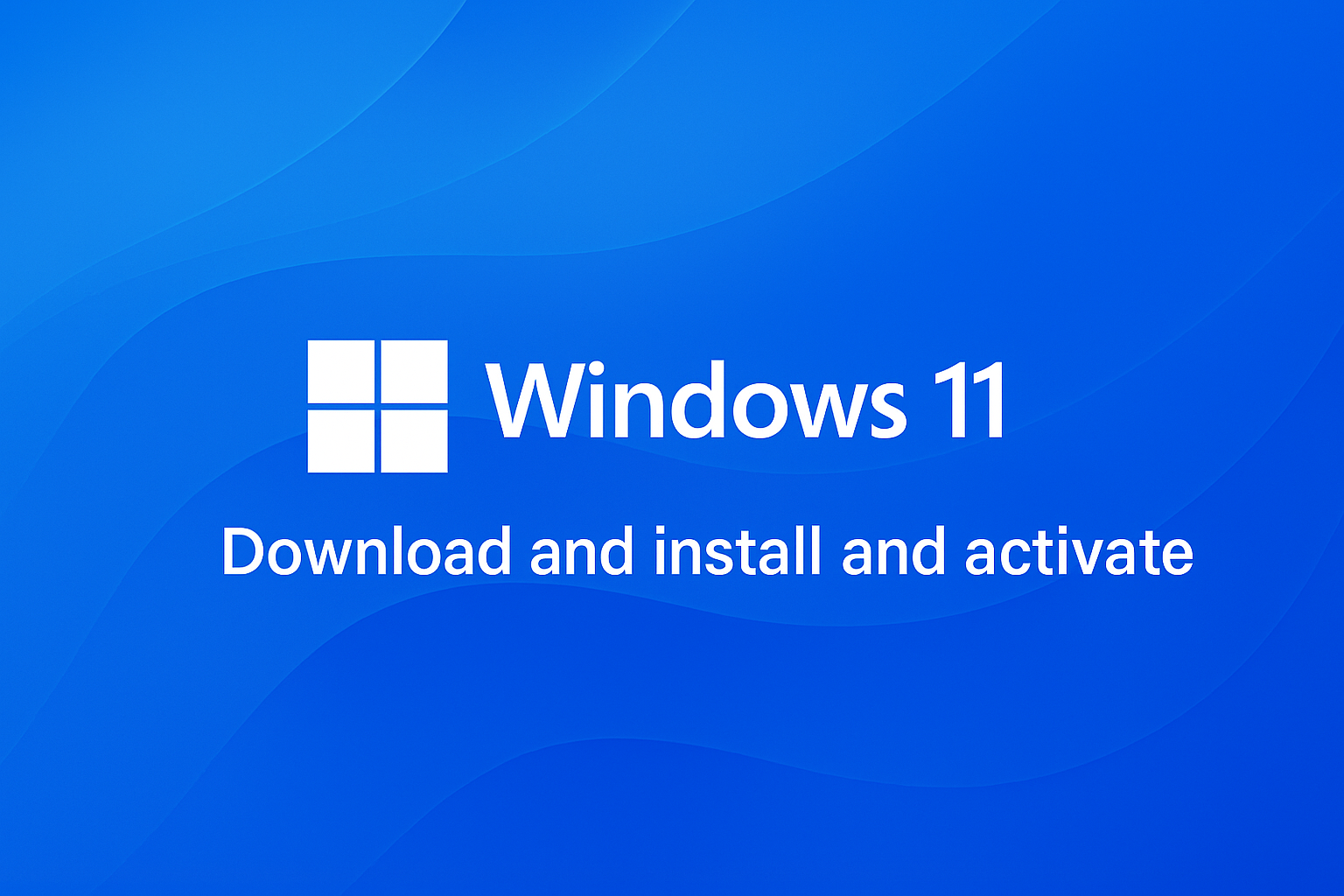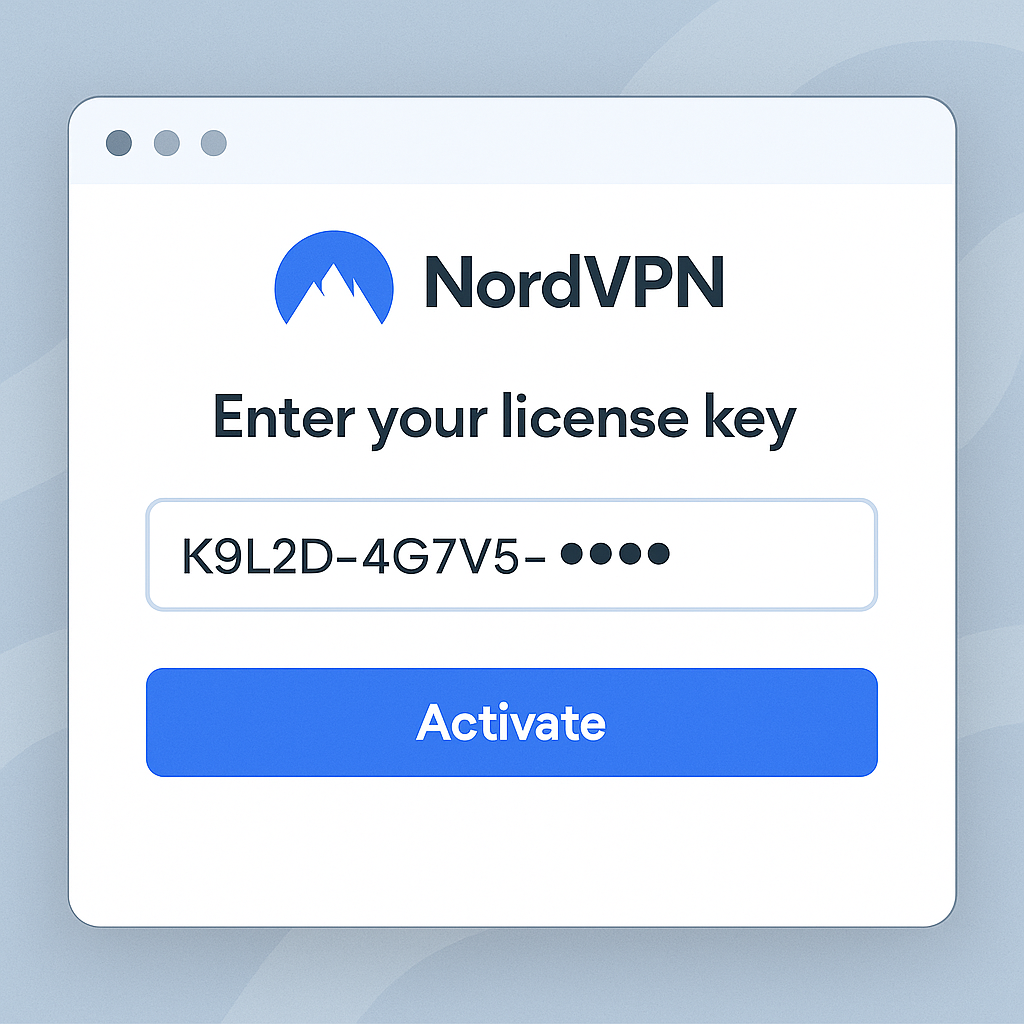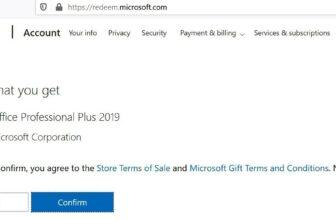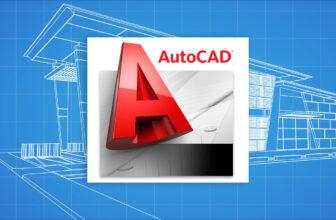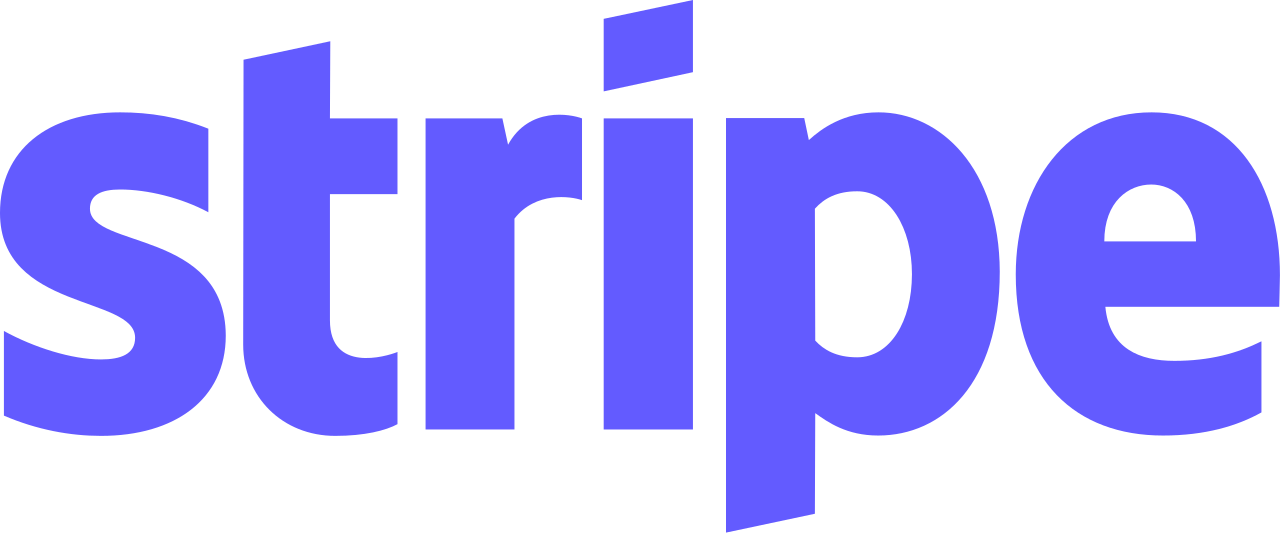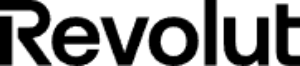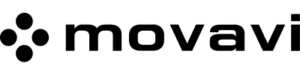Windows 10 remains one of the most reliable and widely used operating systems. With regular security updates, high software compatibility, and an intuitive interface, it’s perfect for work, school, or everyday use. Whether you’re installing it on a new PC or upgrading an older one, this guide will show you how to download and activate Windows legally and safely.
Microsoft Windows 10 Pro
21,90 €
|
🔽 1. How to Download Windows 10 Legally
The safest way to download Windows is through Microsoft’s official website.
🔗 Official link:
👉 https://www.microsoft.com/en-us/software-download/windows10
Steps:
- Visit the official Microsoft download page.
- Click on “Download tool now” to get the Media Creation Tool.
- Run the
.exefile and choose whether to upgrade your current PC or create installation media for another device.
💾 2. Create Installation Media (Optional)
To install Windows 10 on another PC:
- Insert a USB flash drive (at least 8 GB).
- Launch the Media Creation Tool.
- Choose “Create installation media (USB flash drive, DVD, or ISO file)”.
- Select language, edition (Windows 10), and architecture (64-bit or 32-bit).
- Let the tool create a bootable USB.
Once done, plug it into the target PC and boot from USB to begin installation.
🔐 3. How to Activate Windows 10
You’ll need a valid Product Key to activate Windows 10 fully.
✅ Recommended: Buy a Genuine License from LicensePlanet
For a 100% genuine and affordable Windows 10 license, we recommend:
🔗 Buy your license on LicensePlanet.com
Get instant delivery, permanent activation, and full support!
🔸 During Installation:
- When prompted, enter your Product Key.
🔸 After Installation:
Enter your 25-digit key and click Activate.
Go to Settings > Update & Security > Activation.
Click “Change product key”.
📝 Final Thoughts
Downloading and activating Windows doesn’t have to be complicated. With the right tools and a genuine license, you’re only minutes away from a secure and fully functional system.
🎯 For best value and immediate delivery, we recommend buying from:
👉 LicensePlanet.com – Your Trusted Software Store
Need help? Contact LicensePlanet’s 24/7 support or visit their Help Center.