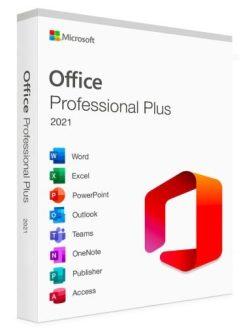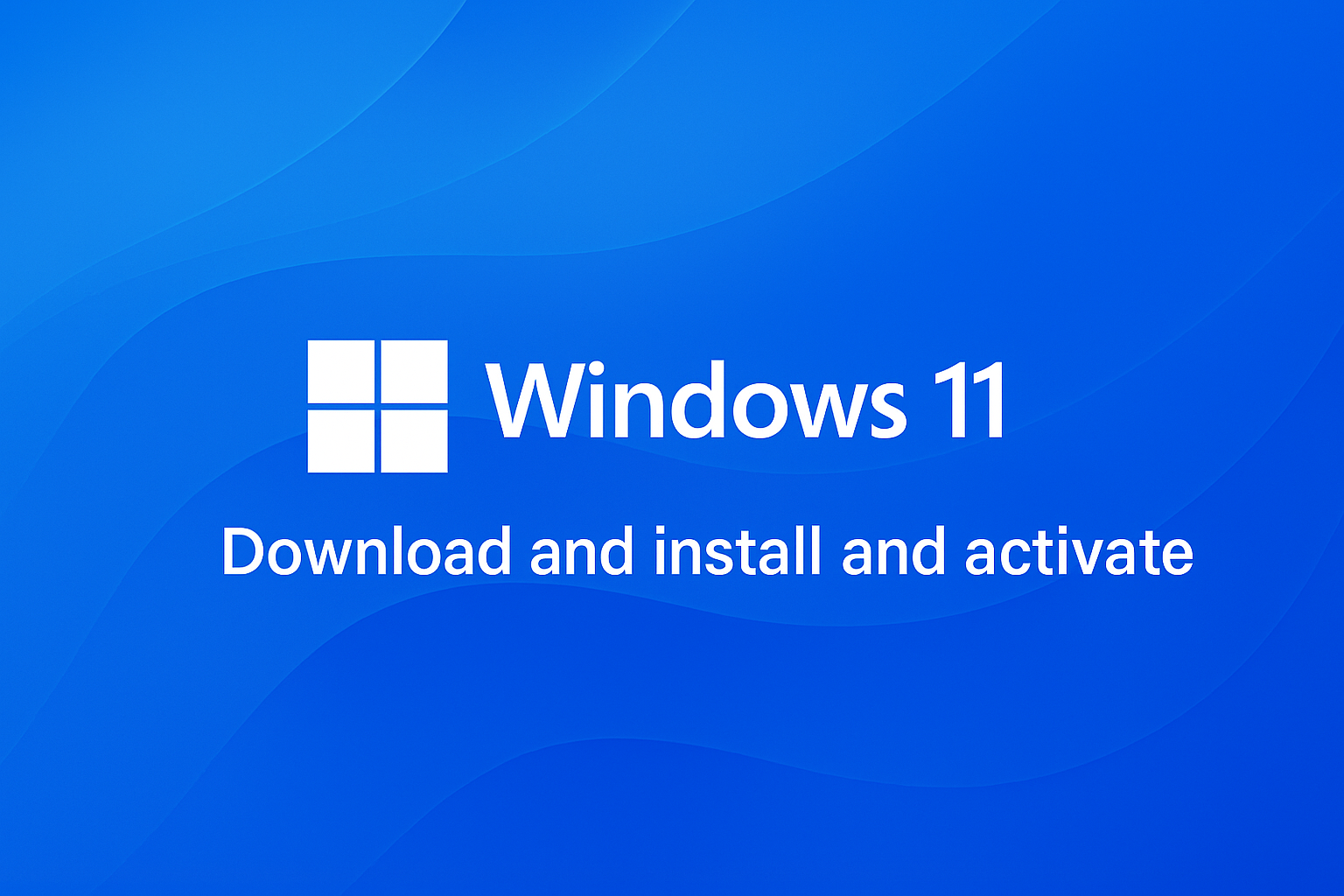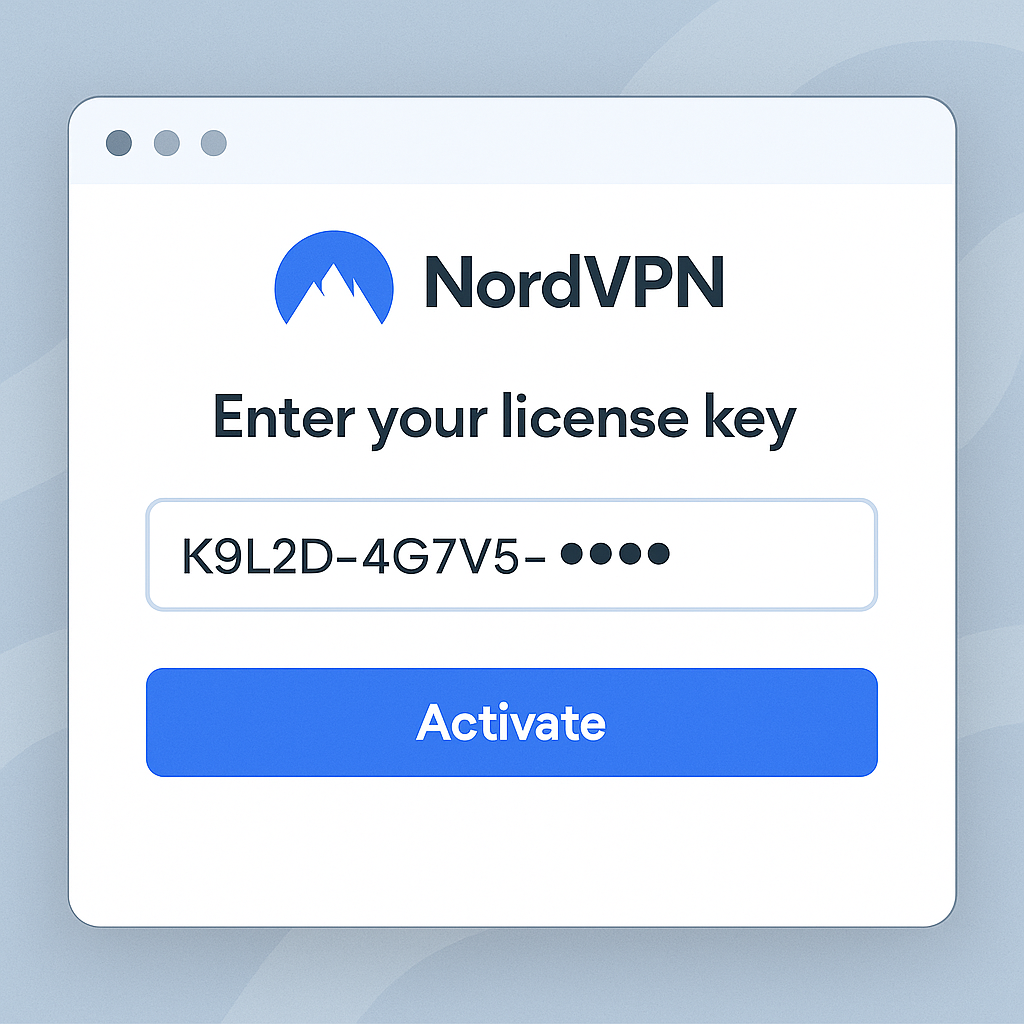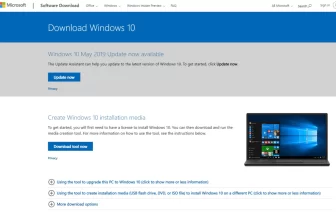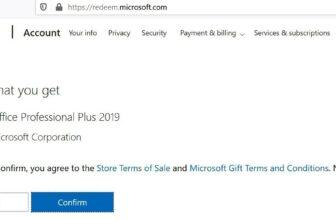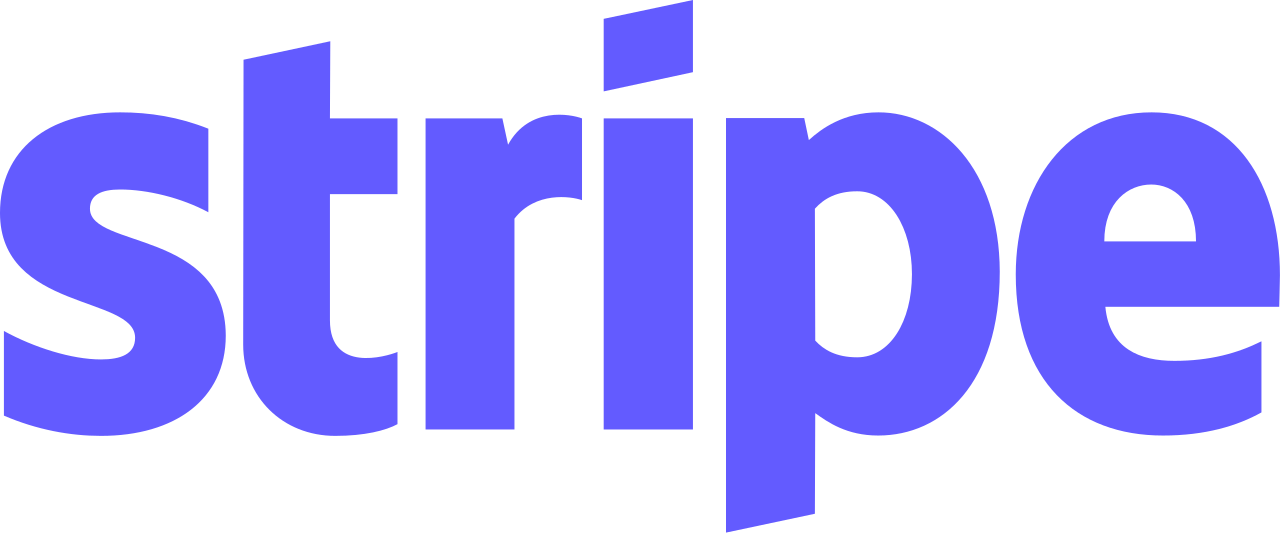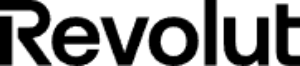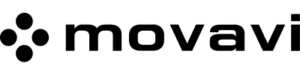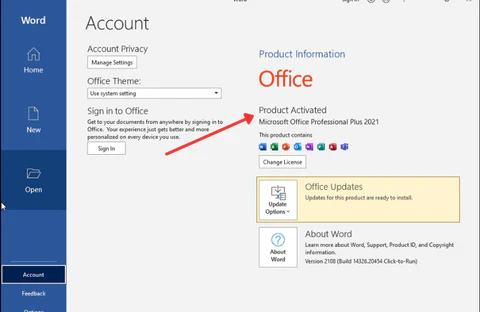
Microsoft Office 2021 Professional Plus is the ultimate productivity suite for professionals and businesses. It includes:
- Word
- Excel
- PowerPoint
- Outlook
- Publisher
- Access
- OneNote
Unlike Microsoft 365, this is a one-time purchase—no subscriptions, no monthly fees.
This method is ideal when you’ve received a direct product key (license code) and no redeem code or Microsoft account linking is necessary. This is common with volume or OEM licenses provided by trusted resellers such as LicensePlanet.com.
Microsoft Office 2021 Professional Plus
Da 34,90 € a 129,90 €
|
🧾 What You Need Before You Start
✅ A valid 25-character product key for Office 2021 Professional Plus
✅ A Windows PC (Office 2021 is not compatible with Windows 7 or earlier)
✅ Internet connection for activation
✅ Optional: an uninstaller tool if a previous Office version is present
Olandese (NL): http://officecdn.microsoft.com/pr/492350f6-3a01-4f97-b9c0-c7c6ddf67d60/media/nl-nl/ProPlus2021Retail.img
📥 Step 1: Download the Office 2021 Installer
You can download Office 2021 directly using Microsoft’s official installer.
🔗 Direct link to installer (offline setup tool):
👉 https://c2rsetup.officeapps.live.com
💡 Choose the correct version:
- Replace
x64withx86if you’re on a 32-bit system- Replace
en-uswith your language code (e.g.it-itfor Italian)
💾 Step 2: Install Microsoft Office 2021
- Run the downloaded
.exefile - The installation will begin automatically
- Office apps will install silently in the background
- Wait until you see “Installation complete”
- Restart your PC if prompted
📦 This method installs the full Office 2021 Professional Plus suite.
🔐 Step 3: Activate Office 2021 with Your Product Key
- Open any Office application (e.g. Word or Excel)
- A pop-up will prompt you to enter your product key
- Insert the 25-character license key you received (e.g., from LicensePlanet)
- Click Activate
✅ Office will connect to Microsoft’s servers and activate automatically. No account login required.
🛠️ Troubleshooting & Activation Notes
- 🧼 Previous Office versions installed? Uninstall them first to avoid conflicts.
- 🖥️ If you’re not prompted for a key, go to:
File > Account > Change Product Key - 📞 Still not activated? Use the telephone activation method:
Select “Activate by phone” and follow the voice instructions.
📝 Final Thoughts
If you’re looking for a fast, simple way to install Office 2021 Professional Plus without creating a Microsoft account or using redeem links, this method is for you. Just install the software, enter the product key, and get started.
🎯 Need a reliable Office 2021 license with instant delivery?
👉 Buy now from LicensePlanet.com — original software, fast activation, and full support.