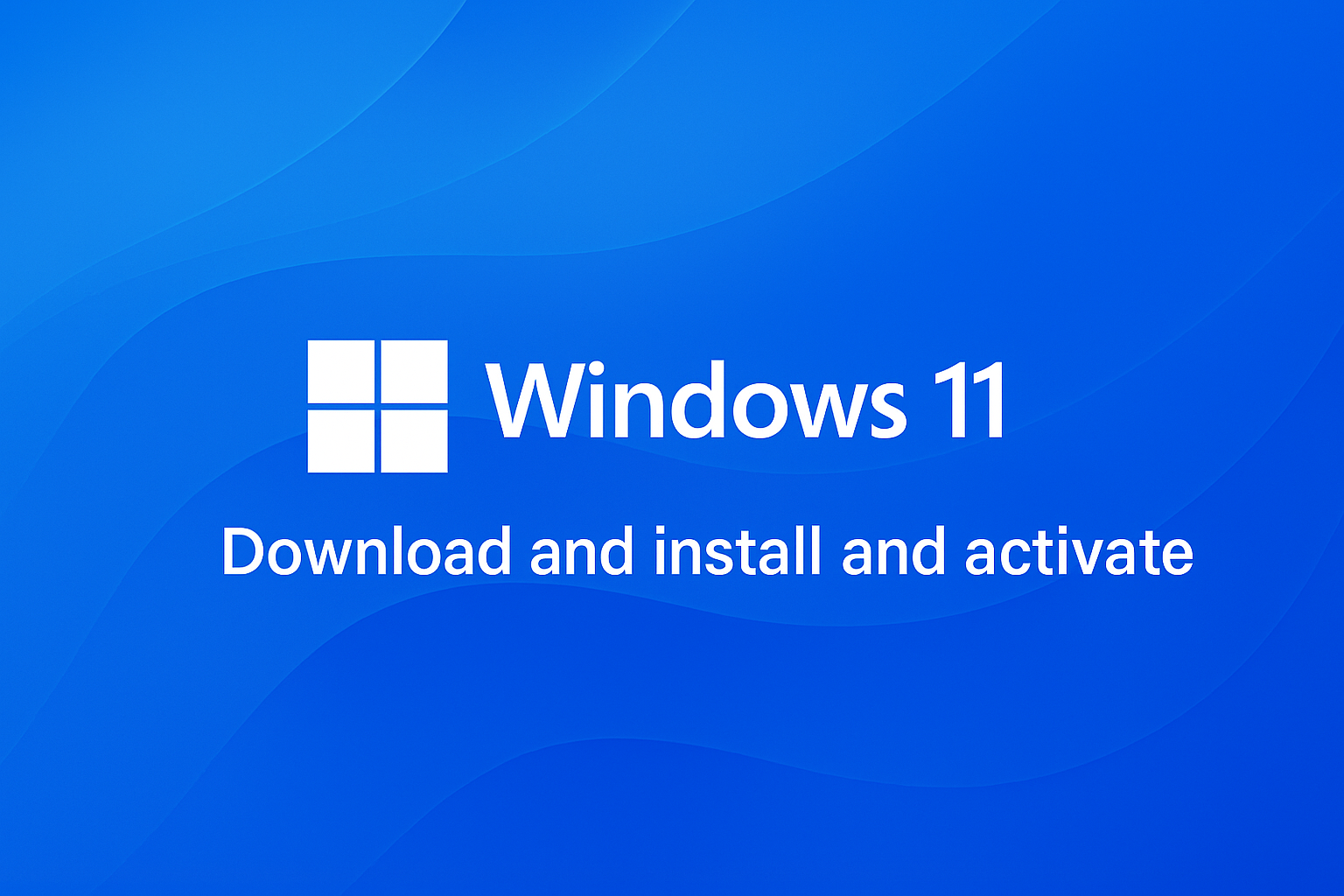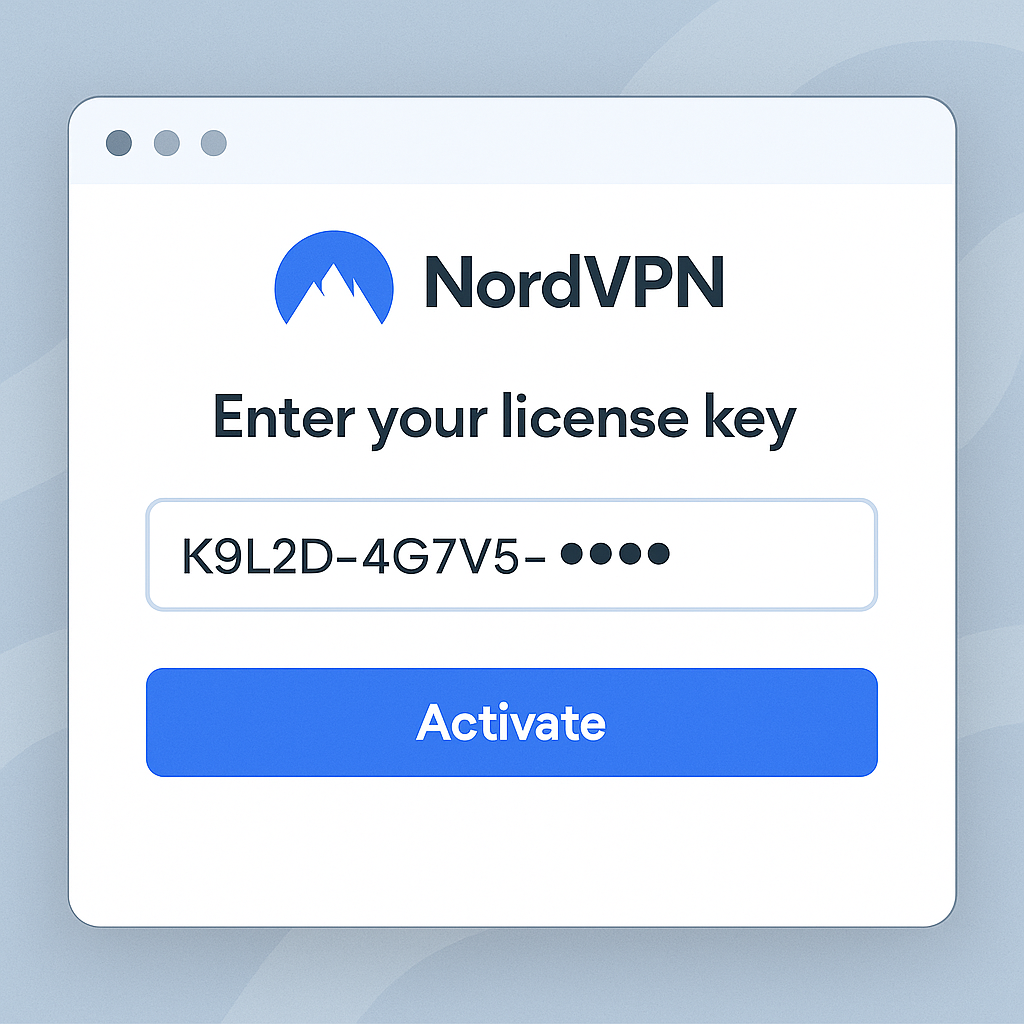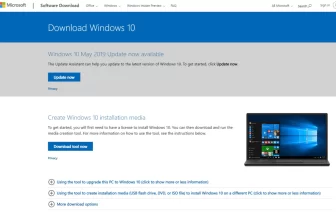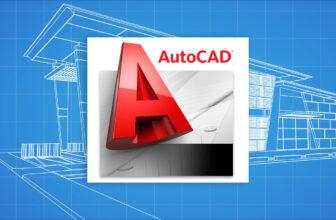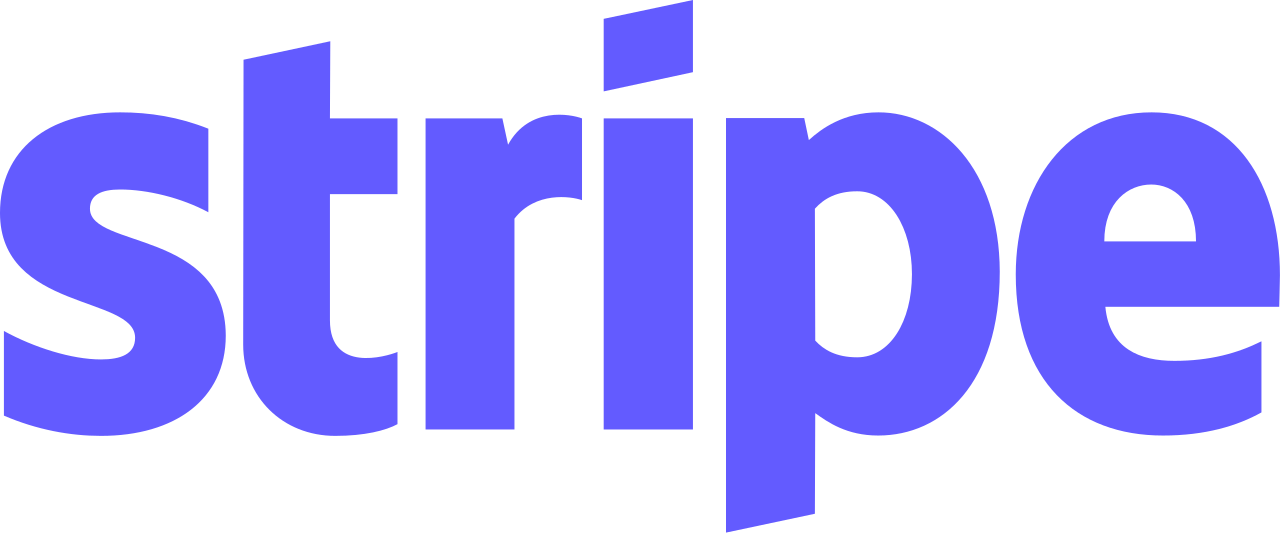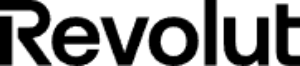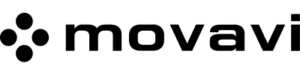Microsoft Office Home & Business is a one-time purchase productivity suite that includes Word, Excel, PowerPoint, Outlook, and OneNote. It’s perfect for professionals, small business owners, and anyone who needs reliable tools without a recurring subscription.
Whether you’ve purchased Office 2016, 2019, or 2021, the activation and installation process is very similar.
|
🛠️ Step 1: Purchase a Genuine Office License
Before anything else, make sure you have a valid product key. If you haven’t purchased one yet:
👉 We recommend buying from LicensePlanet.com for a 100% original and permanent license with instant email delivery.
💾 Step 2: Sign in to Your Microsoft Account
- Go to https://setup.office.com
- Sign in with your Microsoft account or create one if you don’t have it yet.
- Enter your 25-character product key (you’ll find it in your purchase confirmation email or card).
- Choose your region and language, then click Next.
✅ Your license is now linked to your Microsoft account. You can reinstall Office anytime using this account.
⬇️ Step 3: Download Microsoft Office
Once the license is redeemed:
- Go to https://account.microsoft.com/services
- Find Office Home & Business in your list of products.
- Click Install and follow the instructions.
- Run the downloaded installer and complete the installation.
⏳ Installation usually takes 5–10 minutes depending on your system and internet speed.
🔐 Step 4: Activate Microsoft Office
After installation:
- Open any Office app (e.g., Word or Excel).
- Sign in with the same Microsoft account used to redeem the key.
- Office will automatically detect and activate your license.
📌 If prompted, click Activate Office and follow on-screen instructions.
📋 Additional Tips
🛡️ To avoid scams or blocked keys, always buy from trusted sellers like LicensePlanet.com.🛠️ Step 1: Purchase a Genuine Office License
✅ Use the same Microsoft account for future reinstalls or device transfers.
🔁 Office Home & Business is a one-time license for 1 PC or Mac—it does not include mobile or online Office apps.
Before anything else, make sure you have a valid product key. If you haven’t purchased one yet:
👉 We recommend buying from LicensePlanet.com for a 100% original and permanent license with instant email delivery.
📝 Final Thoughts
Installing and activating Microsoft Office Home & Business is quick and easy when you follow official steps. With a one-time payment and no subscription fees, it’s a smart choice for long-term productivity.
🎯 Need a reliable license?
Get your official copy from 👉 LicensePlanet.com – fast, secure, and guaranteed.